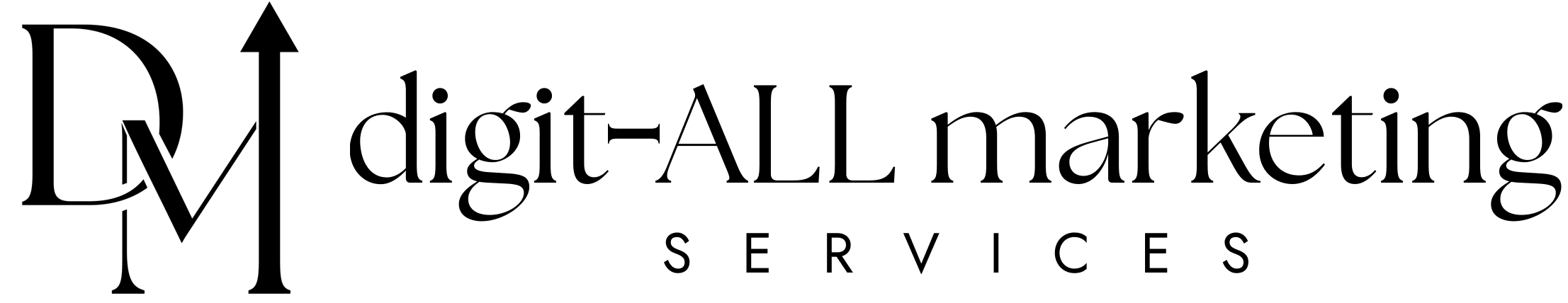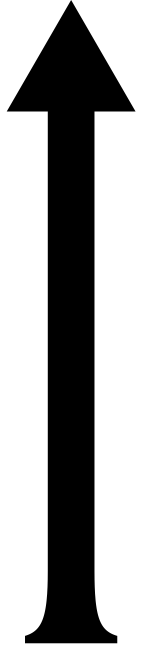A website audit sounds scary (because it sounds like the distant cousin of a tax audit!), but it may be one of the best investments you can make. This investment can take the form of time, energy, and/or money.
The best way to think about an audit is when you’ve ever had to look for a hole in a tire. I’m sure you’ve gotten a flat at some point, whether it was a car tire or a bike tire, and you hold it under water to see where the air bubbles form. That’s your leak and now you know where to patch it!
That’s exactly what a website audit does. It looks for the air bubbles so you can patch up your leaks.
A website audit has a few parts to it as you look for those leaks, including:
- Creating goals for your audit
- Auditing where your branding goes off course
- Auditing how user-friendly your website is
- Auditing how to improve your SEO and analytics
- Auditing how to get more customers buying from you
By the way, an audit should be done quarterly, to keep up with anything that’s going awry before it turns into a major problem. Plus, conducting an audit every three months takes a lot less time than a yearly audit! This is because a quarterly audit can be viewed as a maintenance audit, where only a bit of pruning is needed versus full tree removal for tree rot.
With that strong visual in mind…let’s get started!
How to Create Goals for Your Audit
Every industry and every company is different. But the one thing each industry and company has in common is goals. The same holds true with a website audit.
Here are some ideas as you create goals for your audit:
- Look at the audience you want to attract. Once you have the ideal customer in mind, look at your website and note what you think is attracting that customer and what is not attracting that customer. Also, where are your opportunities for drawing in this customer that you are currently doing half-heartedly or not at all?
- Look at your closest competitors. Look at the spectrum of your competitors, from local to national, and take a look at what their pages are, what their pages look like, how their tone sounds, and how easy it is to navigate their websites. What are you doing that’s the same and different (and is that “different” helping you)?
- Look at what sets your company apart. Using what you know about your ideal customer as well as the latest data you have about your competitors, figure out how your product or service is different. Does your website convey that?
Auditing Where Your Branding Goes Off Course
Your website may be your company’s most important online presence. It’s the place where people go to see if you are a real company with happy customers.
The first rule of thumb for making sure you are a “real” company is making sure your branding is strong and matches your on-site presence and social media presence. Branding, as we’ve discussed in our four-part series, includes not only colors and logos, but also tone.
If your Instagram posts are always light and fun, it doesn’t make sense to have a website that’s stiff and formal. Future customers will experience a disconnect and wonder what else is “disconnected” at your company.
Lastly, if you have had a website audit in the past but have added new pages or elements since then, see if everything still fits your brand, including colors, font, logos, and tone of voice.
Once this portion of the audit is complete, massage the website to look like and sound like your company in its other on-site and online homes.
Auditing How User-Friendly Your Website Is
Next up is testing to see how a customer can navigate your site. While it’s best to use someone who’s never used the site or been involved in the creation of the site to test it, the more realistic solution is to use a different team member to run through a different section of the site for each new quarter. So if Bob ran through the blog posts in Q1, have him run through the product captions in Q2.
User issues to test for include:
- How the website works on a desktop compared to a cell phone or a tablet
- How the website works on an iPhone vs. an Android
- How long it takes for pages to load (it should only take between 1 and 3 seconds)
- How easy it is to read a page due to an effective use of headers and subheads
- How easy it is to see where links are
- How each link works and to fix the broken ones
- How well forms are laid out and easy to use
- How easy it is to check out if you have an ecommerce section
- How to navigate between pages and subpages
- How accessible your pages are, including alt-text for images and type color, size, and choice for readability
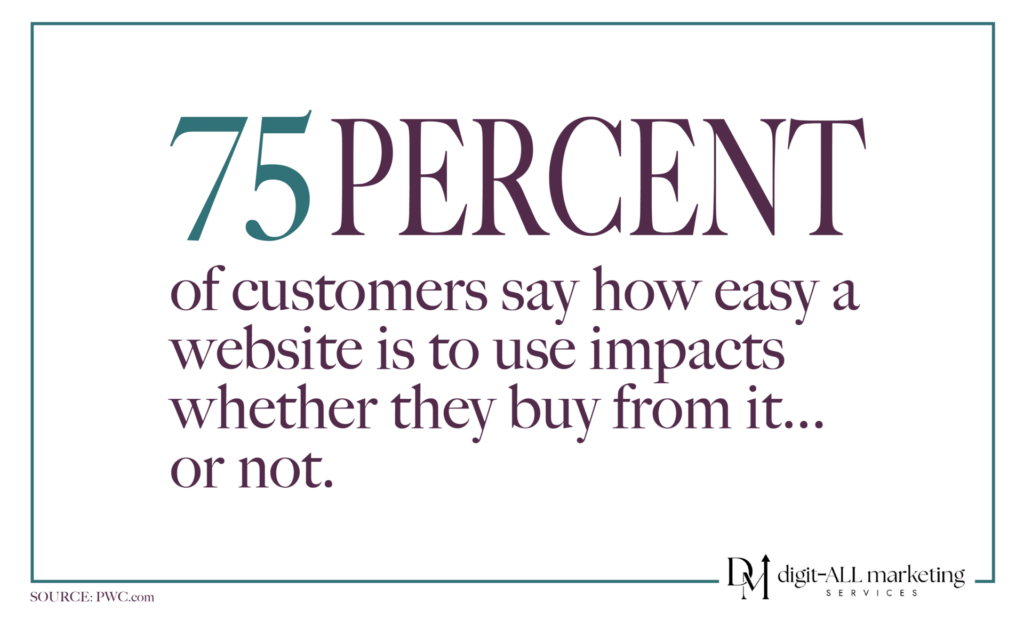
Why does it matter if a website is user-friendly? Well, almost 75% of customers say usability impacts whether they will buy or not. Because irritants like a slow loading page makes people antsy–and leave.
Once this portion of the audit is complete, it would be a good idea to list out which areas need to be changed and then work on each change, section by section.
Auditing How to Improve Your SEO and Analytics
Conducting an SEO audit during a website audit looks at links, keywords, metadata, page speed, and even video.
You can figure out which keywords are giving your site its biggest bang for its buck–these are the ones bringing in the most traffic and leads. URLs, page titles, metadata, and the words in your copy all play a role in SEO. Even the backlinks you put in your blog–the sources you use to support your thoughts–are important for SEO. The more credible the site, the better the SEO!
Lastly, analytics will help you understand where your website traffic is coming from, and also which pages are the most visited. By knowing which pages are the most popular, you can then create similar types of pages to increase what people want to see (e.g., more blog posts on how to change your own tire, change your own oil, etc.). Or, you can add additional sections to a popular page (e.g., if they like your about page that only has text on it, think about also adding pictures or videos).
Conversely, you can also see which pages are not doing well. Figure out if they are pages you still want to keep but you may need to redesign. Help visitors understand why they should want to read them! Or, just delete them. That will be one less page to have to maintain!
Once this portion of the audit is complete, you will have a list of changes you can prioritize and then use as a checklist.
Auditing How to Get More Customers Buying from You
Last but far from least, the audit will be looking at how to get more customers buying from your site once they’re on it.
Questions to ask yourself include:
- Do I have enough calls to action for the multiple types of buyers who may be on my website–from comparison shoppers to long-time customers?
- Am I missing calls to action on any of my pages?
- Is there an underperforming product or service that needs more explanation, through pointed copy or video?
Once this portion of the audit is complete, you can spend time really making your products or services clear and necessary to your website visitors.
Time for Your Homework!
After you are done researching what needs to be done, it’s time to create a checklist for that quarterly audit (I know, I know, it seems like overkill, but if you maintain your website, it is more likely to perform at its best).
The website audit checklist will include the following:
- What are two competitors currently doing on their websites, and are you keeping up?
- Are there any broken links or confusing buttons?
- Is everything on your site–from visuals to tone–still fitting your brand?
- Is each new page you’ve added in the last quarter SEO-optimized?
Do your analytics show you anything new about your most popular pages? This is just a starter list, but you can add to it based on your needs. If this feels like too much, know that our team at digit-ALL marketing services can help you out!
digit-ALL is a full-service marketing company that focuses on the people side of marketing. We focus on company branding, websites, social media, blogs, newsletters, and even corporate event planning. We’re here to help when you’re ready for it.
SOURCES
Conducting a Comprehensive Competitive Audit: A Step-by-Step Guide to Staying Ahead of the Game, Mohamed Abdelrazek, Medium.com.
Customer Experience Is Everything, PWC.com.
How to Do a Website Audit to Improve SEO & Conversions, Rebecca Churt, Hubspot.com.
The 15-Step SEO Audit That Is Guaranteed to Improve Rankings, Neil Patel, NeilPatel.com.
We Analyzed 5.2 Million Webpages. Here’s What We Learned About PageSpeed, Brian Dean, Backlinko.com.